Publisher Quick Link Tools
PLSclear Quick Links
PLSclear Quick Links direct users straight to the PLSclear form to make a request for a specific title.
These links can be embedded directly onto a book page on your website, making seeking permission simple and seamless for requestors.
Individual Hyperlink:
To implement individual quick links at a title level, replace the highlighted text in the link below with your company name and the ISSN or ISBN of the work:
https://www.plsclear.com/pages/ClearWizard.aspx?provider=[yourPublisherName]&id=[ISBNorISSN]
Here’s an example of an individual Quick Links hyperlink as it appears on a participating publisher’s book page. The ‘Copyright & permissions’ link takes the permissions requestor directly to PLSclear, with the book’s ISBN pre-filled in the search:
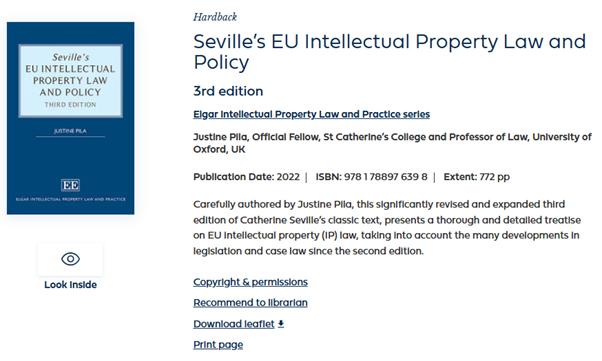
DOIs
You can embed a link directly onto a chapter or article page on your website. This will direct users straight to the PLSclear form to make a request for a specific book chapter or journal article.
https://www.plsclear.com/pages/ClearWizard.aspx?provider=[yourPublisherName]&type=[ISN]&id=[DOI]
Implementing across site:
If you would like to implement this across your site, you can also use a small piece of JavaScript to pick up the ISBN from your page.
The script below should be entered into the template of the pages where you would like the links placed.
<script type="text/javascript">
function clearSearch(obj) {
var isn = obj.innerHTML;
window.open('https://www.plsclear.com/pages/ClearWizard.aspx?provider=[yourPublisherName]&id=' + isn);
}
</script>
You can then use the following code to implement the links where you would like them to appear:
<a href="#" target="_blank" onclick="javascript:clearSearch(this)">[your isn]</a>
PLSclear Quick Links Button
We also offer PLSclear Quick Links as a small button you can add onto your site. Adding these buttons will enable users to quickly enter the PLSclear request process, from your site, for the specific content they are interested in using.
Example button:
Request Permissions
Implementing across site:
Copy and paste the code below onto your site's <head> tag, changing the publisher name and ISBN or ISSN in the code to implement a quick link button on your book pages.
<script type="text/javascript">
(function (p,l,s) {
var c=l.getElementsByTagName('link'),f=c[c.length-1],j=l.createElement('link');j.async=true;j.rel='stylesheet';
j.type='text/'+s; j.href='https://www.plsclear.com/'+s+'/'+p+'.'+s; f.parentNode.insertBefore(j,f);
})('qlbtn', document, 'css');
function clearSearchBtn(isn) {
window.open('https://www.plsclear.com/pages/ClearWizard.aspx?provider=[yourPublisherName]&id=' + isn);
}
</script>
You can then use the following code to implement the links where you would like them to appear:
<a href="#" class="pls-qlbtn" target="_blank" onclick="javascript:clearSearchBtn('[your isn]')">Request Permissions</a>